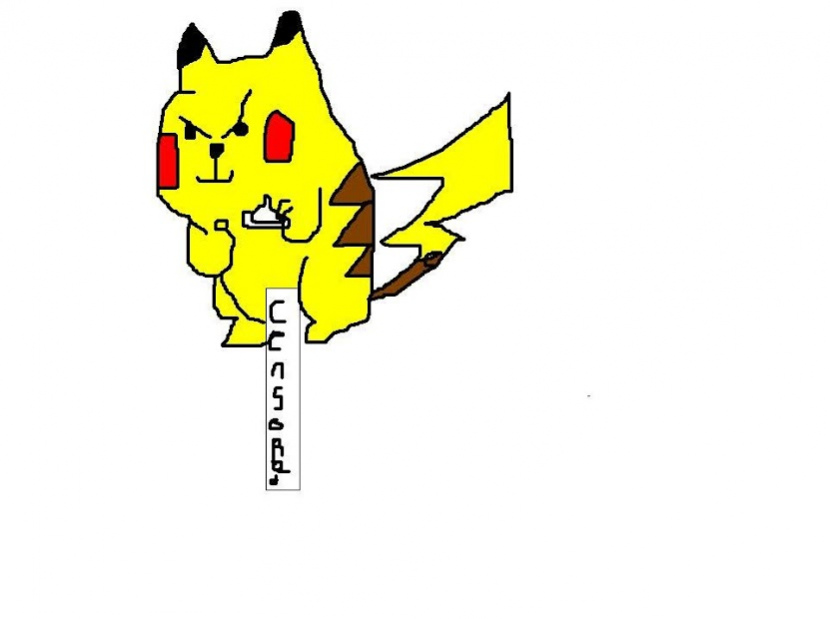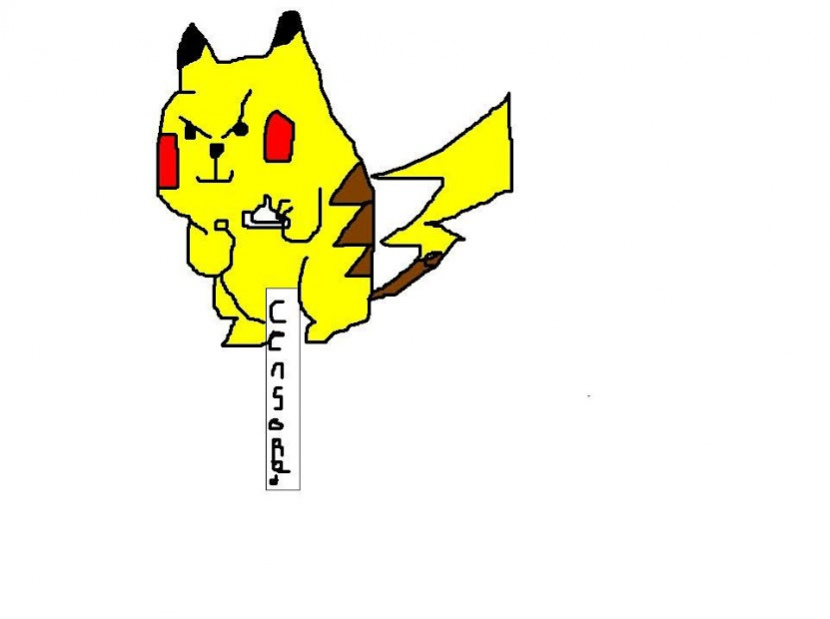Sketch - Draw & Paint-SketchBook1.0
Publisher Description
This is the official Sketch app. Sketch brings a fun drawing and photo editing experience to anyone who wants to be creative, regardless of skill level. If you need inspiration, the Sketch community is an endless source of digital art for you to explore and enjoy. You can then inspire others by sharing your own art and be a part of the community.
FEATURES
✓ Draw creative sketches using fun brushes and tools
✓ Enhance your pictures and photos with text and free stickers
✓ Build advanced sketches with layers
✓ Zoom to paint fine details
✓ Inspire and get inspiration from other users in the art community
✓ Participate in collaborations and build on the work of others
✓ Back up and sync your drawings to multiple devices
EDITING TOOLS:
- Multiple brushes, pens, and pencils
- Draw with finger or stylus
- Eraser
- Smudge
- Bucket fill
- Layer editor
- Photo import
- Free stickers
- Text with multiple fonts
- Ruler
- Background selector
- Color tool
- Pipette
- Image color adjustment
- Crop
- Move, scale, rotate, and flip
- Pan and zoom
- Export or share as image
- Undo/redo
- Backup and sync to multiple devices
This application uses analytics software to collect and aggregate statistics to help us improve this app and our services. None of this data can be used to identify you.
At Autodesk, we believe creativity starts with an idea. From quick conceptual sketches to fully finished artwork, sketching is at the heart of the creative process. You never know when a great idea will strike, so access to fast and powerful creative sketching tools is an invaluable part of any creative process.
For this reason, we are excited to announce that the fully featured version of SketchBook is now FREE for everyone!
Paint Free is one of the best fun painting and drawing app or sketching app on Play Store. You can use their fingers or a stylus to draw beautiful drawings and unleash your creativity and entertain yourself at the same time. It's simple and fun to use, you can enjoy and learn drawing on this app. Paint is absolutely lite weight and completely free app which can be used for educating and introducing someone to drawing right from your phones or tablets. You can use this to practice the alphabet and numbers and paintings.
This app has a simple and easy to use design. It is not confusing and easily recognisable icons are used in the app which makes it easy for everyone to use. This is a single screen and one click app, you land on the app and can start using it as soon as you click on app icon, no annoying welcome screens or button clicks required to actually start working on the app.
WE WILL NEVER SHOW YOU FULL SCREEN ADS, WE KNOW THEY ARE ANNOYING AND BREAK THE FLOW OF USER ESPECIALLY KIDS.
Key Features of Application
- Paint Free is one of the best painting or drawing apps for you to unleash their creativity.
- You can draw beautiful pictures and paintings with over 20 colors.
- This App offers you a white background to start fresh drawing on.
- Using Paint Free you can Save and Share the picture through social media.
- Paint Free offers multiple brush and eraser sizes for a great experience.
- Paint Free is a lightweight paint app which hardly takes any space on your device.
- Paint Free works on both phones and Tablets.
- Best suited for phones having a screen size greater than or equal to 4 inches.
You can share your images on Pinterest board or Google Plus Collection, below are the links.
This app is made for creative professionals and anyone who likes to capture their ideas and creative thinking in to beautiful picture.
Please share this app if you like it. Happy painting everyone.
Don't keep "Paint" app a secret! We grow with your support, keep sharing :)
About Sketch - Draw & Paint-SketchBook
The company that develops Sketch - Draw & Paint-SketchBook is Bunty Appx. The latest version released by its developer is 1.0. This app was rated by 1 users of our site and has an average rating of 5.0.
To install Sketch - Draw & Paint-SketchBook on your Android device, just click the green Continue To App button above to start the installation process. The app is listed on our website since 2020-07-26 and was downloaded 36 times. We have already checked if the download link is safe, however for your own protection we recommend that you scan the downloaded app with your antivirus. Your antivirus may detect the Sketch - Draw & Paint-SketchBook as malware as malware if the download link to com.buntyappx.paint is broken.
How to install Sketch - Draw & Paint-SketchBook on your Android device:
- Click on the Continue To App button on our website. This will redirect you to Google Play.
- Once the Sketch - Draw & Paint-SketchBook is shown in the Google Play listing of your Android device, you can start its download and installation. Tap on the Install button located below the search bar and to the right of the app icon.
- A pop-up window with the permissions required by Sketch - Draw & Paint-SketchBook will be shown. Click on Accept to continue the process.
- Sketch - Draw & Paint-SketchBook will be downloaded onto your device, displaying a progress. Once the download completes, the installation will start and you'll get a notification after the installation is finished.